Databricks CLIをMacにインストールするときはbrewを使う
Databricks CLIをmacにインストールする際はHomebrewで入れることがドキュメント内で示されています。
brew install databricks
https://docs.databricks.com/aws/ja/dev-tools/cli/install
一方で、実はpipでインストールすることもできます。
pip install databricks-cli
https://pypi.org/project/databricks-cli/
ここで落とし穴!
pipでインストールすると古い方のdatabricks-cliが入ってしまいます!
Note
Databricks recommends that you use newer Databricks CLI versions 0.200 and above instead of legacy Databricks CLI versions 0.17 and below (located in this repository). You can find the new CLI at https://github.com/databricks/cli.
If you have been using the code in this repository as a Python SDK for interacting with the Databricks APIs, we recommend you use the new dedicated SDK package that can be found at https://github.com/databricks/databricks-sdk-py.
https://pypi.org/project/databricks-cli/
このため、macでdatabricks-cliを使うときは、pipでインストールするのは避け、brewでインストールするようにしましょう。
ちなみに使い方はこちら。
https://qiita.com/maroon-db/items/6e2d86919a827bd61a9b

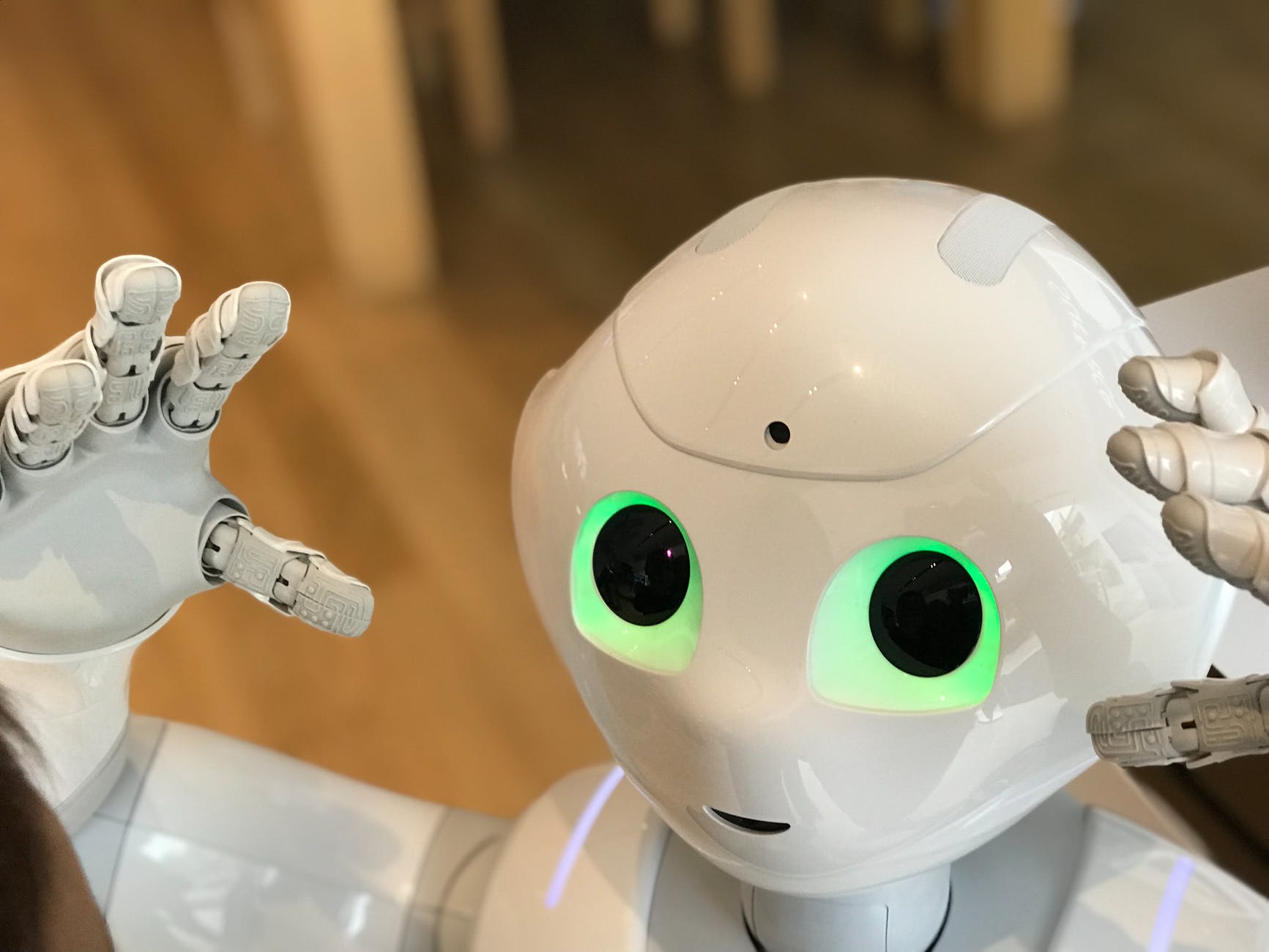





ディスカッション
コメント一覧
まだ、コメントがありません